Katana 101 Script - Gaffer Objects Rename Tool
- Aug 16, 2022
- 1 min read
Updated: Sep 23, 2022
#foundry#katana#Python#Opscript#Maya#python#automate#Compositing#Lighting#Lookdev#Renderman#Pixar#Vray#Octane#Redshift#UI#pyqt5
Demonstrating Gaffer Lights/Objects Rename Tool
This script renames the selected objects/lights/filters from the selected gaffer node.
Video Demonstration Explains the whole demonstration of the script and its working regarding every parameter
Software Works Over:
* Katana - Foundry
** Any Renderer irrespective inbuilt or external plugin.
How to use:
1. Just select the lights and gaffer in which those lights to make it working.
Some Do's and Don'ts :
Do's
fig(1.0) sync-selection parameter should be in/out for the gaffer.

fig (1.0)
2. (fig 1.1) select the GafferThree node inside which the lights/objects are selected while executing the command - Rename.

fig(1.1)
Don't
(fig 1.2) Don't select the lights/objects from upstream GafferThree Node coming through Show Incoming Scene. That won't be working.

(fig 1.2)
DOWNLOAD LINK :
How to make it working:
1. copy this folder inside 'PYTHONPATH' dir of Foundry Katana
2. from python tab just run the following code :
from gaffer_objects_renamer_v004 import lights_renamer_ui
reload(lights_renamer_ui)
Suggestions are welcome.
Blog Link : https://ravimotwani.wixsite.com/anitech
Youtube : Katana_Script_Series
LinkedIn : Ravi Motwani










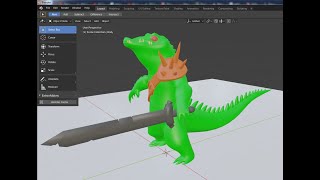











Comments