Float Point Controller: Maya 2016 & ^
- Sep 26, 2018
- 1 min read
This is pretty helpful script for controlling surface with points over skinned objects.
Usage: 1. First Understand that there are two method resembling exaclty same thing. 2. Select any method you wish to execute with on the polygonal SKINNED surface. 3. Select 2 edges or vertics or faces. (remember if selecting edges than there muct be two not more or less , benefit of selecting face or vertex is that one can get multiple points on multiple selection at\none click) 4. If one wish for cluster than make use of soft selection tool while defining the area of fall-off else it will take your previous default defined area as soft-selection. 5. If one wish for soft modifor than it will take default value of 1 which can be changed from the parameter under controller with name "Radius" and "Strength" parameter for cluster. 6. That\'s it now click Create button, Hope will be helpful.










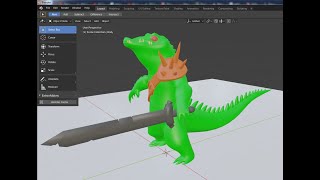











Comments