Arnold Object ID Maya Script
- Jan 18, 2021
- 1 min read
Updated: Jan 26, 2021
#Solidangle#Maya#python#automate#Compositing #Lighting
Demonstrating Object ID script for Solidangle Arnold Maya 2.0 & above.
The script makes attribute in the shape node and passes the color attribute in vector form with addition of aov linked with user data to it.
Supports :
1. Displacement is even supported in Object ID
2. Object type supported right now are polygon, nurbs surface and xgen hair/fur.
Limitation :
1. Does not support GPU render till now.
Usage :
Copy the script in C:\Users\USERNAME\Documents\maya\scripts folder.
run the following code in python tab of maya.
How to execute :
1. Run the following code:
import ar_objectID_v01 as arid
reload(arid)
arid.AR_objectID().arnold_object_id_ui()
2. In "Object ID Name" write the name of id
3. Select the desired color out of given 6 color (i.e. primary and secondary.)
4. Choose the selection type s selection or just selecting the group to select the polygon nodes by itself.
5. Just Press Add Object ID
6. If one wish to delete just input the name of id and choose the selection type and press Delete Object ID.
Blog Link : https://ravimotwani.wixsite.com/anitech










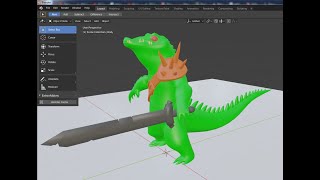











Comments