Substance Painter Problems as Beginner
- May 3, 2020
- 2 min read
Recently Worked bit in Substance Painter, really nice piece of software for texturing and shading.
This is just a note that what I faced problems , though Substance is nice and good known for it's procedural workflow it it quiet strict about UVs, Normals and polygons.
1. In the below image it looks as transparent or reversed normal, this snap is taken from substance view-port.

Solution:
Do check in the 3d package like Maya, blender, Max in any software package you made the 3d object, that do normals are really reversed ?
In my case the normals were perfectly fine, than what the problem was really?
The problem maybe of negative scaling in transform like shown below.

So to get your geometry shown and work properly in Substance Painter is to Freeze Transform your objects.
2. Couldn't Paint over several faces and even "double" faces paint.
Solution:
I received the solution on this Substance page and it was really true , you can see the first reply of the person .
SUBSTANCE PAGE LINK :
The poor UV unwrapping, UVs overlap like this in the image shown below , solving the unwrap and history delete worked for me.

3. This was always popping while exporting mesh from Maya , It's not related to Substance but as I was solving for texturing I noted...
I got Error message: MpolyTexturePlacementPanel1UVSetTooManyObjects
Solution:
I never as this error before so was worried and many wrote that resetting the preference solves it, but no. The problem was that whenever I was exporting Mesh from Maya the UV Editor was on, so it would pop me the error of some break or violation.
Keeping the Editor Close while Exporting the UVs solves the propblem, I guess it was related to update bug between Maya UI classes and UVs.

MAYA FORUM LINK :










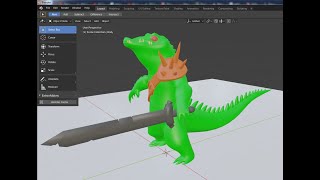











Comments